Your Cart
RF Smart Card for Door Lock – 13.56 MHz Access
Price
- Rs.650.00
07 Days Return and 01 Year Repair/Replacement Warranty
Terms and conditions applyAlways there for you!
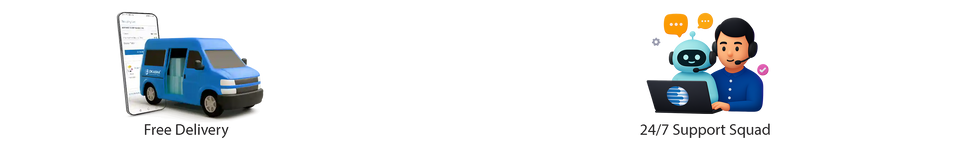
The RF Smart Card by Okasha Smart is a reliable, secure, and user-friendly access solution designed for use with Okasha Smart Smart Door Locks. Operating on 13.56 MHz frequency, this card allows you to unlock your smart door instantly with just a tap, no phone, no fingerprint, no hassle.
Whether you're managing a smart home, office, or rental property in Pakistan, this card simplifies daily access for family members, staff, and guests. It’s compact, secure, and works without needing batteries or charging.
Key Features of the Okasha Smart RF Smart Card
-
Compatible with Okasha Smart Bluetooth Smart Locks
Works seamlessly with all Okasha Smart fingerprint and app-controlled door locks. -
13.56 MHz High-Frequency Technology
Provides encrypted, contactless unlocking in under 1 second. -
Smart App Integration
Register, remove, or manage access through the Okasha Smart mobile app. -
Multi-User Friendly
Ideal for homes, offices, shops, or Airbnb setups across Pakistan. -
Compact and Lightweight Design
Size: 50 x 30mm – easily fits in wallets or ID card holders. -
Zero Maintenance
No battery, no power required – always ready to use. -
Offline Unlock Support
Unlocks the door even without an internet connection.
Why Choose This Smart Card in Pakistan?
With increasing adoption of smart home security in Pakistan, the Okasha Smart RF Card offers an affordable and efficient way to grant or limit access without sharing physical keys or phone access. It’s particularly useful for:
- Elderly users who prefer simple tap-based entry
- Domestic helpers or office staff with scheduled access
- Landlords managing guest turnover in rental spaces
You can easily buy smart card online from Okasha Smart in all across major cities like Lahore, Karachi, and Islamabad.
Product Specifications
| Attribute | Details |
|---|---|
| Frequency | 13.56 MHz |
| Size | 50 x 30mm |
| Compatibility | OkashaSmart Door Lock Series |
| Material | PVC (Durable, scratch-resistant) |
| Unlock Speed | < 1 second |
| Power Required | None (Passive RFID) |
Ideal Use Cases in Pakistan
| Use Case | Benefits |
|---|---|
| Home Access | Safe entry for family without phones or keys |
| Office Security | Assign access to staff without app control |
| Rental Property | Grant quick access to tenants or Airbnb guests |
| Shops/Clinics | Simple and fast access for daily operations |
How to Use the RF Smart Card with Okasha Smart Door Locks?
Using the Okasha Smart RF Card is simple, secure, and requires no technical setup once registered. Follow these steps to activate and use the card with your Okasha Smart lock:
-
Install the Okasha Smart Lock
Ensure your Okasha Smart door lock is properly installed and powered. Connect it to the Okasha Smart app via Bluetooth. -
Open the Okasha Smart Mobile App
Log in to your account and navigate to the “Access Management” or “RF Card” settings. -
Tap ‘Add RF Card’
Select the option to add a new card. The lock will enter pairing mode. -
Place the RF Card Near the Lock Sensor
Hold the card close (within 2–3 cm) to the card reader area on the lock. Wait for a beep or green light to confirm registration. -
Name & Assign Access
Optionally, name the card (e.g., “Maid Access”) and assign specific access times if needed. -
Start Using Instantly
Tap the registered card to the sensor to unlock the door. No app or fingerprint is needed after this.
Important Usage Notes
- Works offline, no internet or mobile data required at the moment of unlocking.
- Cards can be added or deleted anytime from the app.
- Store the card securely, just like a key.
Let us know abour your query!
Recently viewed!







