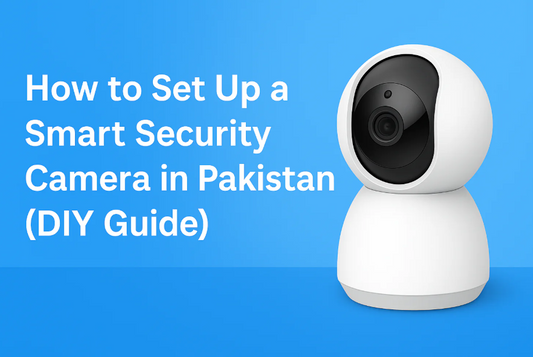
How to Set Up a Smart Security Camera in Pakistan (DIY Guide)
With the rise in home security concerns across Pakistan, from Karachi’s busy neighborhoods to Islamabad’s suburban areas, smart security cameras have become essential. Fortunately, many of today’s models with innovative features are DIY-friendly, saving you installation costs and giving you complete control. Whether you’re a tech-savvy homeowner or just someone looking for a simple solution, setting up a smart security camera is easier than ever.
This step-by-step DIY guide will walk you through how to set up your camera properly, ensuring maximum coverage and performance.
1. Choose the Right Smart Camera for Your Needs
Before setup, picking the right camera is crucial.
Consider:
- Indoor vs Outdoor Cameras: Choose weatherproof models for outdoor use (IP65+ rating).
- Resolution: Opt for at least 1080p HD.
- Power Source: Wired, battery-operated, or solar-powered.
- Connectivity: 2.4GHz Wi-Fi compatibility is essential in Pakistan.
2. Unbox and Inspect Your Camera
After receiving your camera:
- Check all accessories: Mounts, screws, power adaptors, cables.
- Read the user manual.
- Download the brand’s mobile app (e.g., Okasha Smart App for Okasha devices).
Tip: Charge the camera if it's battery-powered before proceeding.
3. Find the Best Installation Spot
Choosing the right location impacts camera performance.
For Outdoor Cameras:
- Near entrances, gates, garages.
- Height: 8-10 feet to avoid vandalism but ensure a clear view.
- Avoid direct sunlight or reflective surfaces.
For Indoor Cameras:
- Main hallways, living rooms, or near windows.
- Point towards entry doors.
In areas like Lahore or Faisalabad where dust is common, pick spots sheltered from environmental exposure.
4. Mounting the Camera
Tools needed:
- Drill machine
- Screws and wall anchors (usually included)
- Screwdriver
Steps:
- Mark drill points using the mounting template.
- Drill holes and insert wall anchors.
- Attach the mounting bracket.
- Fix the camera securely.
For rental homes or apartments, consider no-drill magnetic mounts or adhesive mounts.

5. Power It Up
- Wired Cameras: Connect to a stable power source.
- Battery Cameras: Ensure full charge.
- Solar Cameras: Position the panel for maximum sun exposure.
Ensure you’re using voltage stabilizers in areas with frequent load shedding like Multan or Hyderabad.
6. Connect to Wi-Fi and App Setup
- Turn on the camera.
- Open the brand’s app.
- Create an account or log in.
- Add a new device.
- Scan the QR code on the camera (if applicable).
- Connect to a 2.4GHz Wi-Fi network (5GHz usually unsupported).
Troubleshooting Tip: Keep the camera near the router during the initial setup.
7. Adjust Settings for Maximum Efficiency
Within the app, set:
- Motion sensitivity levels.
- Notification preferences.
- Privacy zones (areas you don’t want recorded).
- Night vision (auto or manual mode).
- Cloud storage or SD card recording options.
- Enable two-way audio if available and test speaker/microphone functions.
8. Test the Setup
- Walk in front of the camera to check motion alerts.
- Test live view and recorded playback.
- Speak through two-way audio if available.
9. Maintenance Tips for Pakistani Homes
- Clean the lens monthly, dust, rain spots, or humidity can blur footage.
- Check for firmware updates via the app.
- Ensure SD card (if used) is not full.
- Inspect outdoor cameras for spider webs or insects around the lens.
Local Tip: During monsoon, cover exposed wiring with waterproof tape.
Final words
Setting up a smart security camera in Pakistan is an achievable DIY project. From selecting right camera to unboxing to mounting and fine-tuning settings, these steps ensure your camera works perfectly in urban cities and rural areas alike.
For a secure, connected, and convenient life—start with the right smart camera and follow this easy guide.
Looking for high-quality, easy-to-install security cameras? Explore Okasha Smart’s latest smart camera lineup designed for Pakistani homes today!